Add Categories
1. Click on "Category Management" under Masters
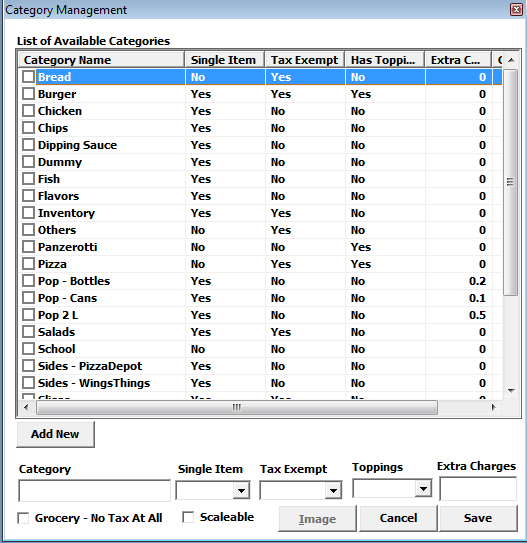
2. Click on Add new
3. Enter Category Name
4. Single Item :
Yes : it will be added in the material transactions without checking Bill of Material e.g. Pepsi, Creamy Garlic etc all are single items
5. Tax Exempt :
No : will charge full tax e..g HST
Yes : If the item is under $4, only GST be charged
6. Toppings : Yes/No To enable toppings for specific category
7. Extra Charges : This can be used to extra charge e.g. Empty Bottle / Cans
8. Grocery - No tax : System will not charge any taxes and no tax will be calculated in the sales
9. Scaleable : If the item is scaleable, upon selecting Item, system will show the following Weight window to Enter weight and the price will be calculated according to the Price enter in Item Details and the weight.
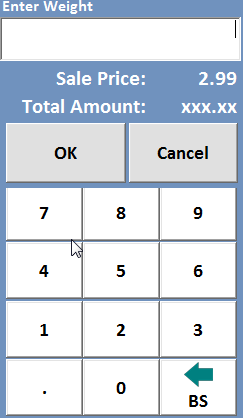
Created with the Personal Edition of HelpNDoc: Write eBooks for the Kindle