To Add the Items like Pops, Dipping Sauces, Wings etc, follow the following instructions
1. Click on Item Details under Masters
2. 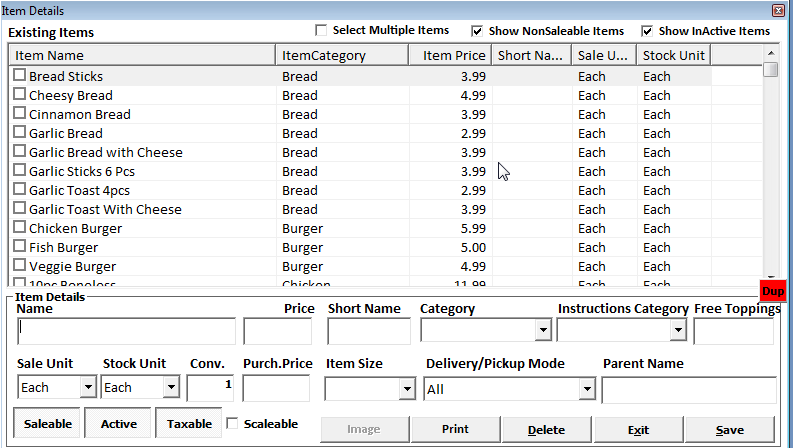
3. Enter Name of the item e.g. Creamy Garlic or Pepsi Can
4. Enter Sale Price e.g. 1.25
5. Select Category e.g. Pop - Cans / DIpping Sauce . To add more categories, Please see "Add Categories"
Instructions Category:
This Category can be used to display instructions from some other category, e.g. for Panzerotti, if you want to display from Pizza category, select Pizza. To add instructions/Modifiers See "Add Instructions / Modifiers"
Free Toppings
Free toppings for selected item
Item Size
Size for the Item e.g. Pizza Size Small , Medium, Large etc. To add more sizes, See "Add Sizes"
Created with the Personal Edition of HelpNDoc: Full-featured Documentation generator