Click on "Time Console" under Transactions
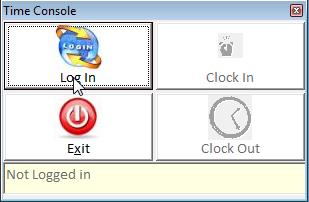
1. click on login
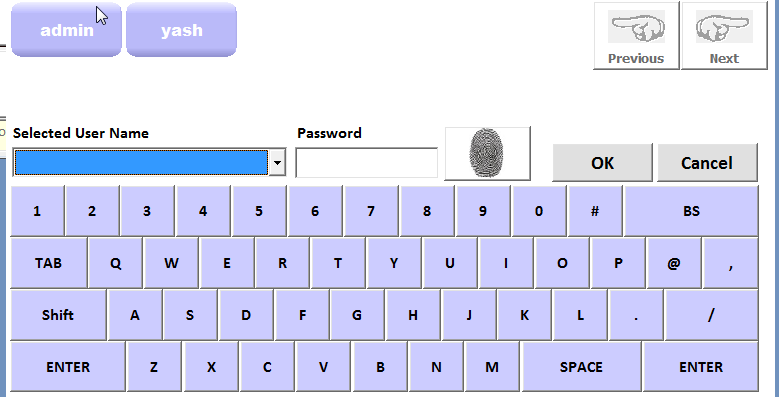
2. Click on user name / or select from dropdown
3. Enter password or scan finger on the fingerprint reader
4. If password is entered, click on OK to continue
5. To Clock in : Click on "Clock in" - Starting shift time of the employee will be recorded in the system.
6. To Clock Out - Click on "Clock Out" End shift time of the employee will be recorded.
Created with the Personal Edition of HelpNDoc: News and information about help authoring tools and software