Update Combos:
Click on "Combo Details" under Masters
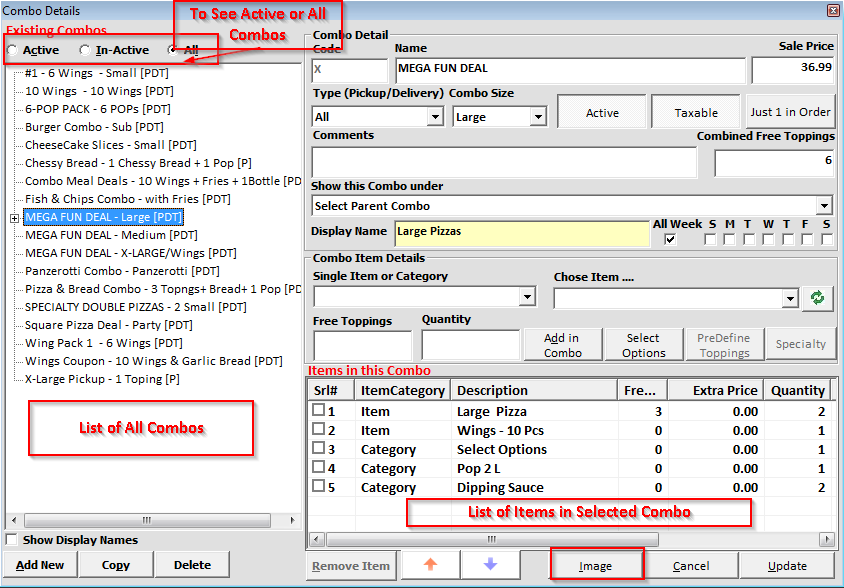
1. Select the Combo from the Left list, to select the different sizes under combo, select the + button before the name of the combo.
2. To change the price, update the Price on the right top corner and click on "Update" to save the changes.
3. To change tthe quantity in any item, select the existing items in the combo, change the quanity and click on "Add in Combo" . Once done, click on "Update" to save the details.
Created with the Personal Edition of HelpNDoc: Write EPub books for the iPad