Combos
Click on "Combo Details" under Masters
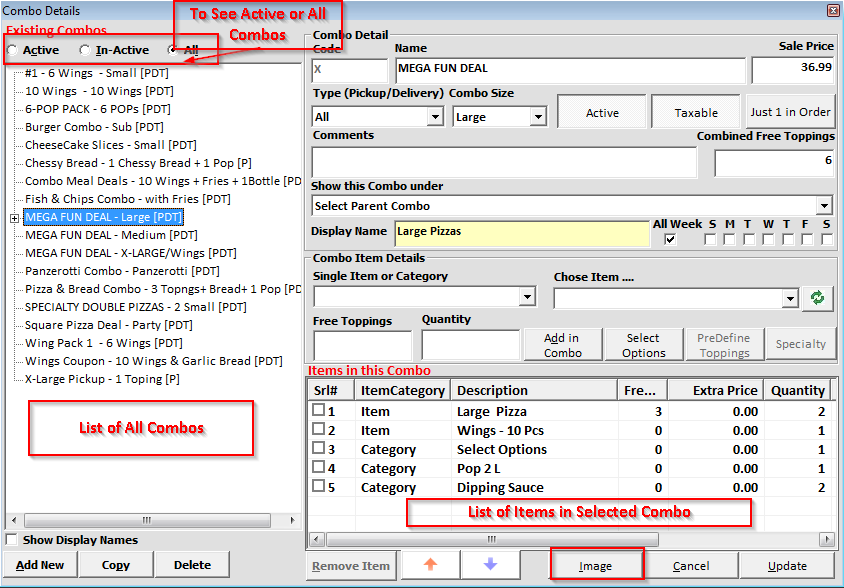
 To See all Active Combos, click on Active
To See all Active Combos, click on Active
To Add new Combo:
1. Click on "Add New"
2. Enter the Name of the Combo
3. Enter Sale Price
4. Select Type of Combo e.g. Pickup / Delivery/ Both Pickup and Delivery etc
5. Select Combo Size , Small, Medium or Large etc
6. Active : To make the the combo Active / InActive
7. Just 1 in Order - If this button is clicked , system will not allow to add more than 1 of this combo in Order.
8. Comments : Enter comments e.g. 2 Pizzas & Wings etc , if the comments are missing, menu will show Combo Size
9. Combined Free Toppings : In case of more than one pizza, combined free toppings can be specified here.
10. Show this Combo Under : If a new button has to be created under menu, choose "Select Parent Combo", otherwise select combo and a button will be created under selected combo button.
11. Display Name : If its a parent Combo - Display name can be entered to show in menu.
12. Select All Week or Days to show menu for specific day only. e.g. Monday Special only on Monday.
13. Select Item or Category :
Item : for a fixed item e.g. Large Pizza, Small Pizza, Wings - 10 Pcs , Garlic Bread etc . To create a new Item , see "Adding Items"
Category : For Dipping Sauces, Drinks etc , Order screen will let the user to select options at the time of order. To add new Categories , see "Add Categories"
14. Choose Item : Select respective Item or Category
15. Free Toppings : If toppings are not defined as Combined toppings, Enter number of Free Toppings
16. Quantity: Enter number of items
17. Click on "Add in Combo" button to add
18. Do the steps from 13 to 17 to add more items.
Click on "Select Options" to select option items e.g. Fries or Wedges or 4 Pops etc
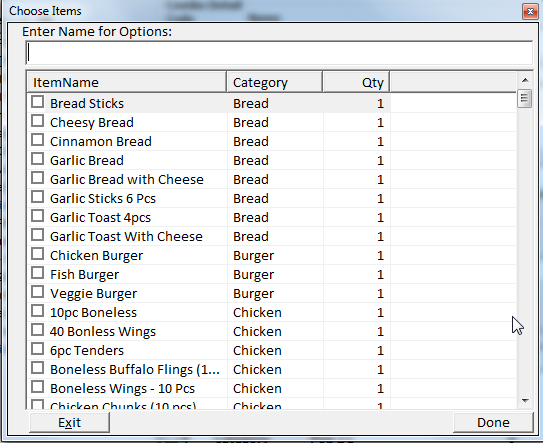
a. Name for the options : e.g. Fries or Wedges
b. Select items from below list , to change the quantity , press <DEL> button from keyboard to delete and use numeric keypad to enter quantity
c. To Save click on Done
Predefined Toppings:
To create predefined toppings for a pizza, Add an item in the Exisiting combo list, select the item and "predefined Toppings" button will be highlighted, click on this button now and following screen will open
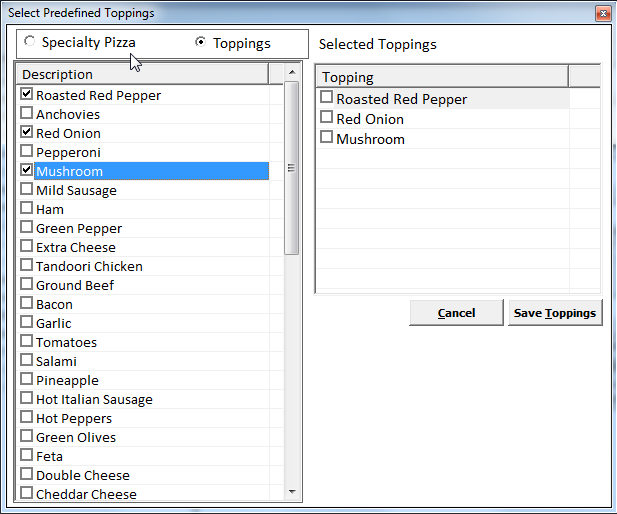
a. Click on Toppings or Specialty Pizza and then select toppings and click on Save Toppings.
Specialty
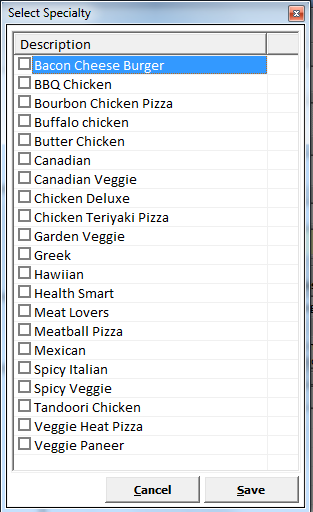
Click on "Specialty" button and select specialty pizzas, when pizza is selected in order, system will show the list of specialty pizzas selected here.
Created with the Personal Edition of HelpNDoc: Create cross-platform Qt Help files