Pickup / Walk-In
Customer Information:
There are 2 options to store the customer information,
1.
a. Customer information is stored in the system and order history can be viewed and their last order can be used to take the order. If customer is not willing to give their Phone number for pickup, this screen can be skipped by pressing the "UnKnown" button on the phone screen.
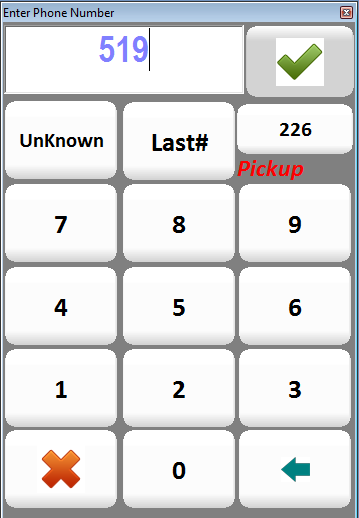
b. Provide the Customer details (optional) and click on Next button to go to the Order Screen.
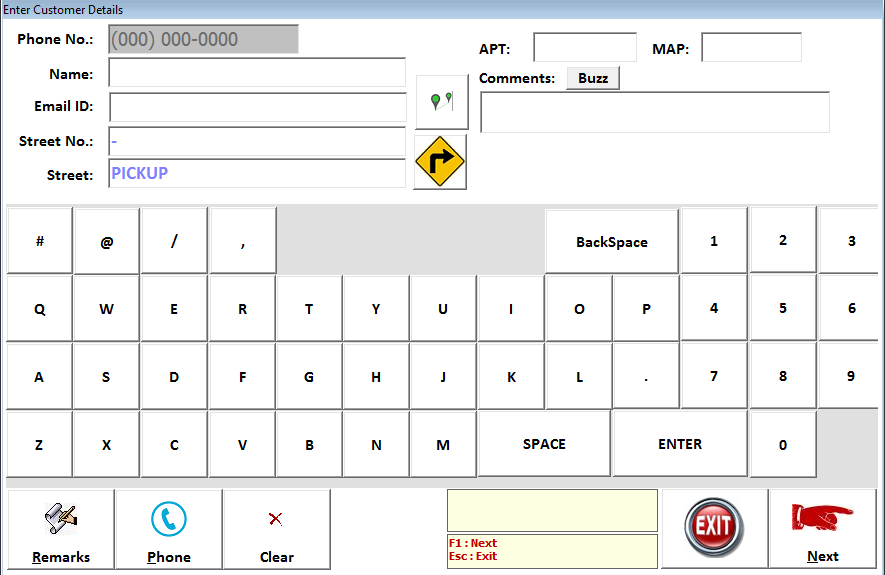
2. If you do not want to store customer history for Pickups, Please see the "System Configuration" section to change to the following screen. If this option is used, there will be no order history kept for Pickup/Walkin Orders.
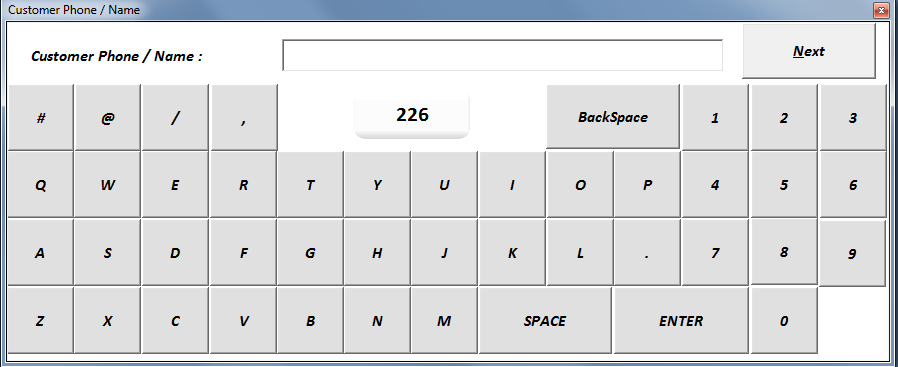
3. Both the above options can be skipped if you do not want to take the customer information. Please see the "System Configuration" section to change to the setting.
Created with the Personal Edition of HelpNDoc: Free HTML Help documentation generator